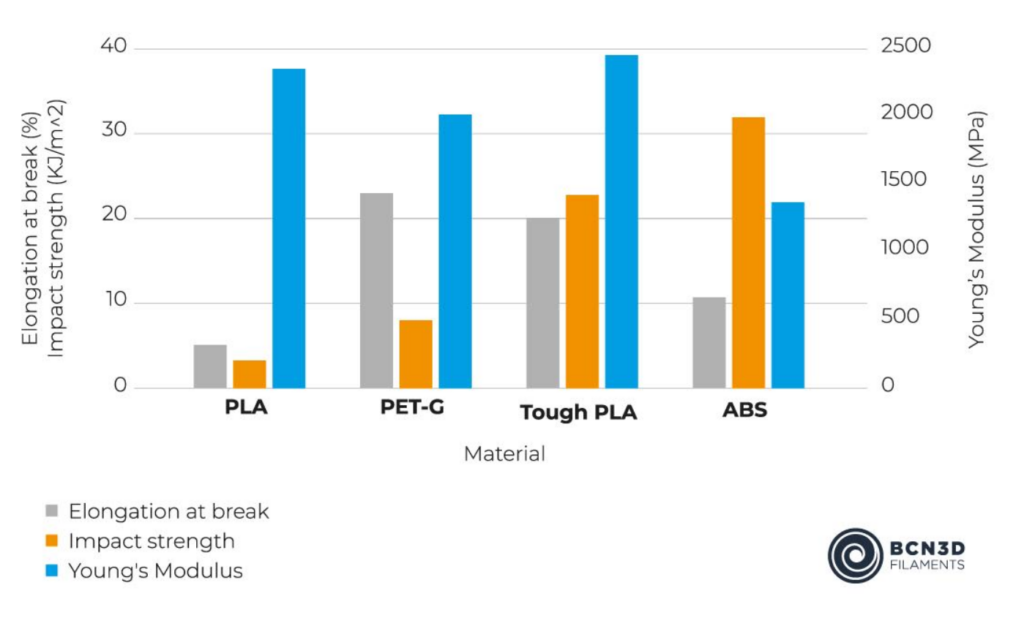Thermoplastic polyurethane
TPU
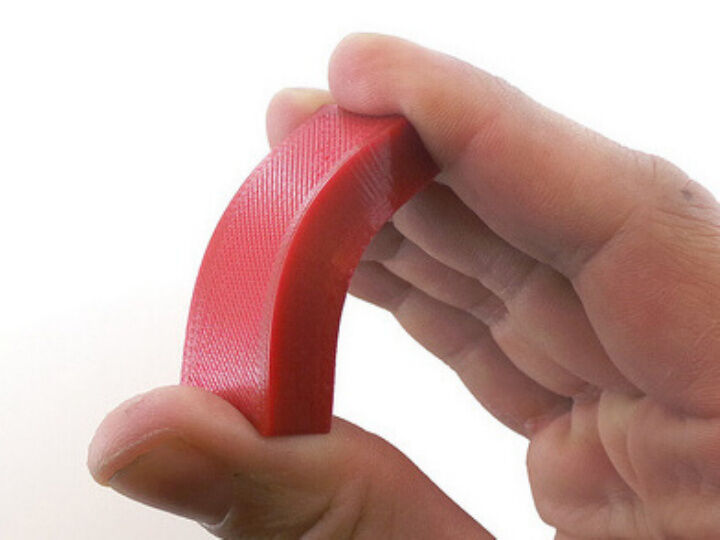
Moderate to Print
- Good bed adhesion
- Good layer adhesion
- Increased stringing
- Specific settings
- Needs post processing
Things to keep in mind:
- Avoid humid climates
- Practice good filament storage
- Remove filament when not being used
- *Be careful, it will get caught in motor*
- **Turn off retraction**
Temperature
Recommended:
Nozzle: 230C
Bed: 60C
*Requires Heated Bed
Other Options:
Nozzle: 215-230C
Bed: 30-60C
Great in Most Applications
Tensile Strength: 70Mpa
Material Behavior:
- high abrasion resistance
- low-temperature
- high shear strength
- high elasticity
- transparency
- oil and grease resistance
Debugging Prints
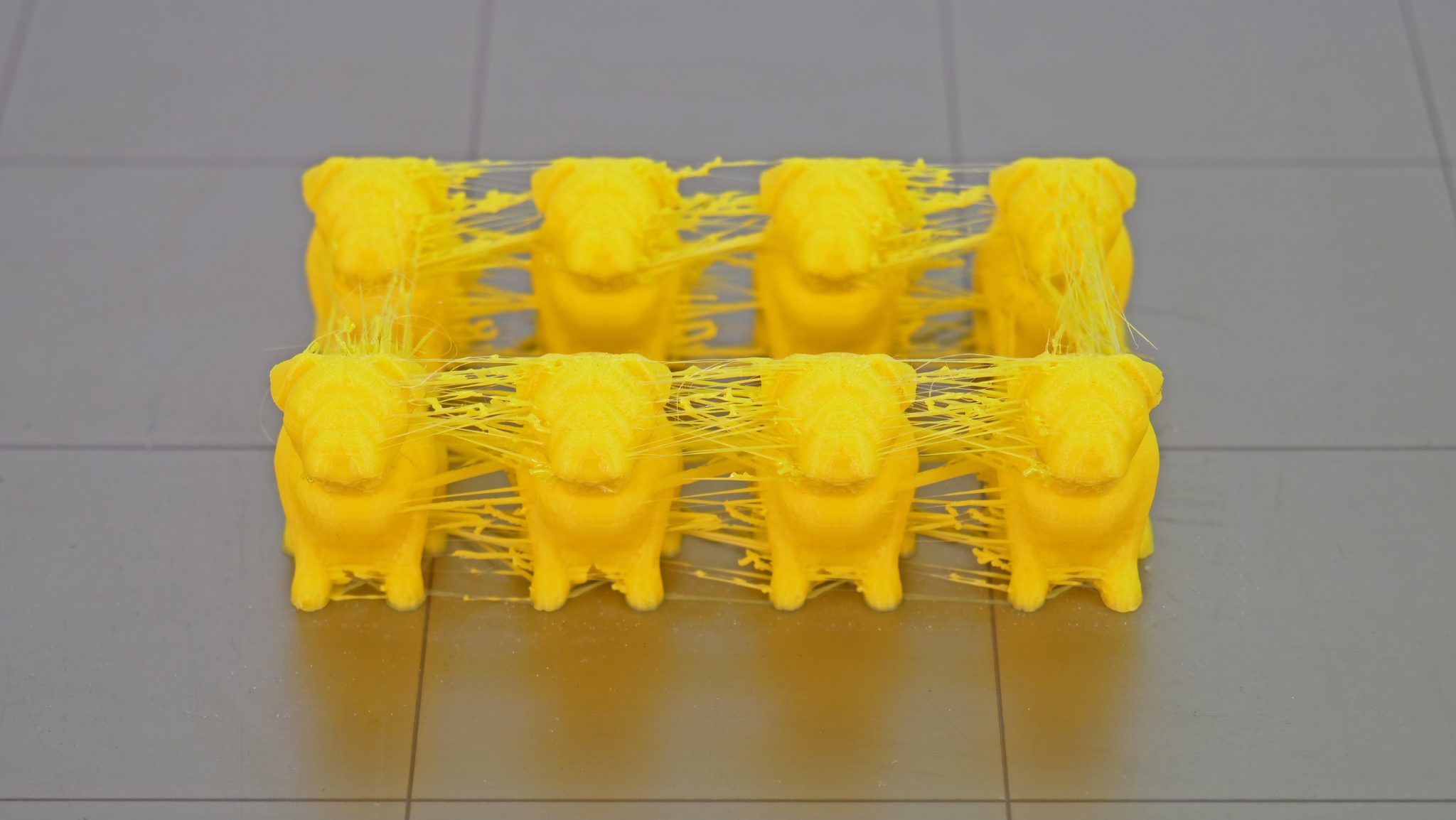
Stringing
Typically seen as a result of high traffic movements.
TPU creates more stringing than usual
How to fix: Turn off retraction, Lower temp, Dry filament
Main Causes:
- Retraction too high
- Temperature too high
- Moisture in filament
Clean up:
Apply light heat
*too much heat will melt your part!
Cut off zits

Supports
Support overhang angles less than 45 degrees
How to fix: Reslice and add supports
Recommended settings:
Style: Organic
Overhang Threshold: 45
Top Contact: 0.2
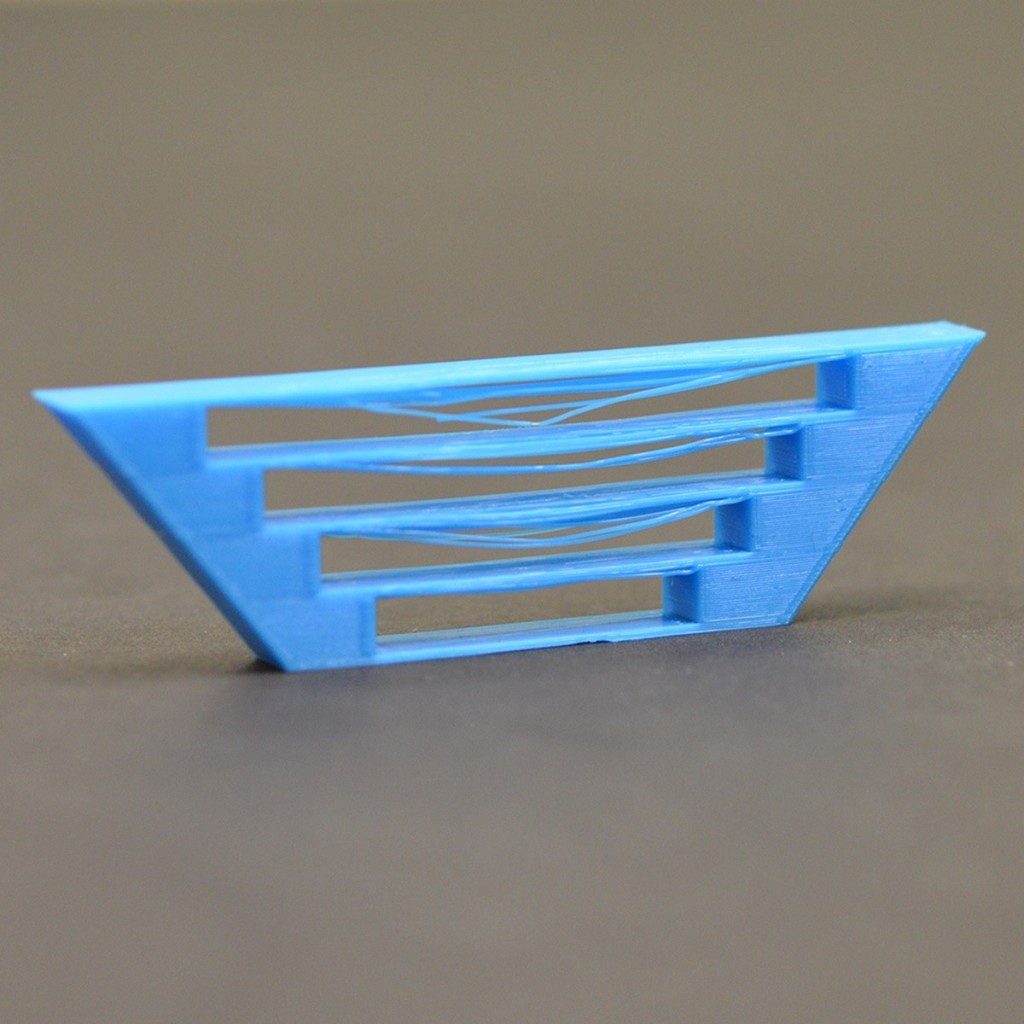
Bridging
Typically caused by temperature and print speed
*Time consuming-Takes some time to tune
How to fix:
Lower temperature
Lower print speed
*Requires a good ratio between the two
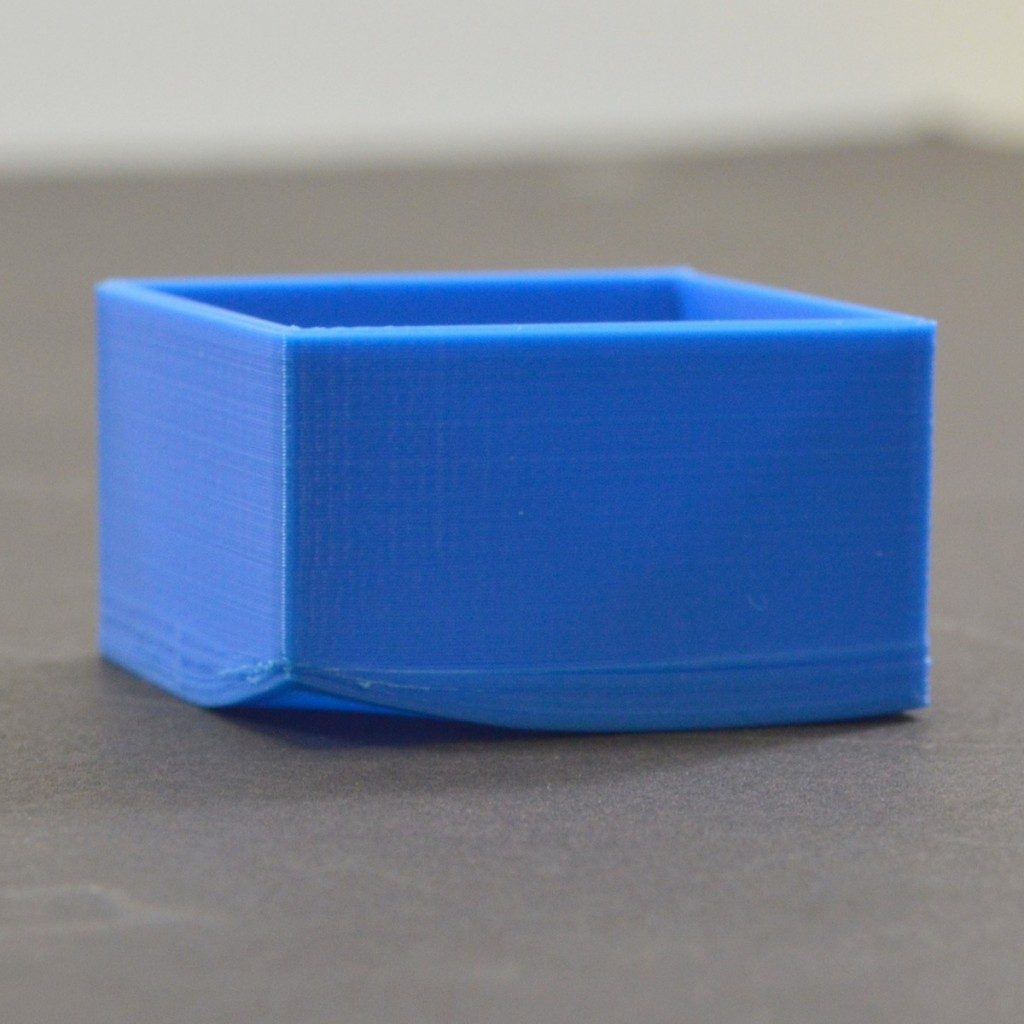
Warping
Typically caused by sharp corners and poor cooling
How to fix:
Insulate enclosure
Lower print speed
Lower temperature
Round sharp corners
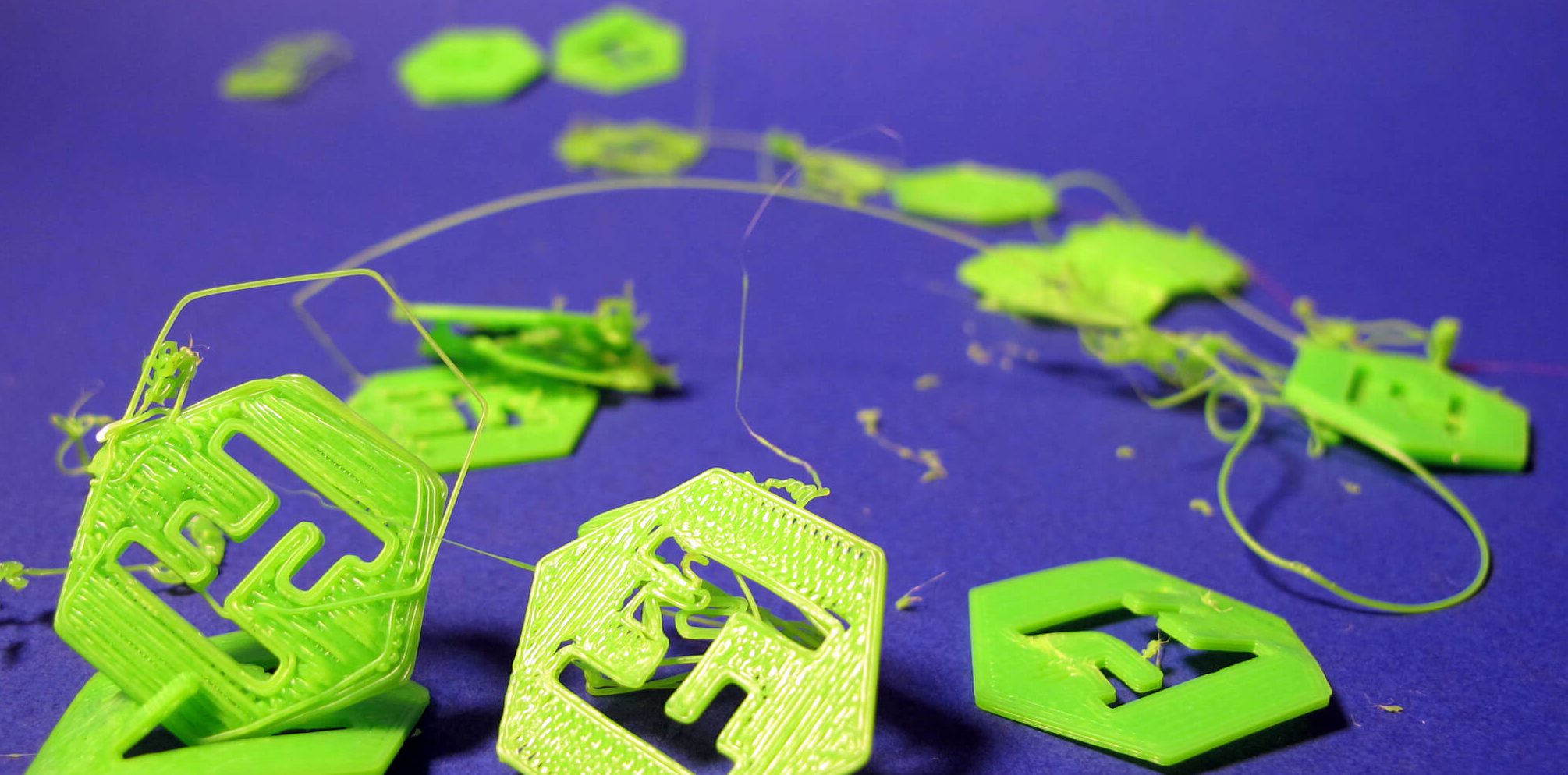

Next step (if needed):
Clean nozzle
Dry filament
Bed Adhesion
TPU sticks easily and may require adhesives to mitigate damage to the build plate
*DO NOT print on glass
What to use:
- Glue Stick*
- Painters Tape
- Hairspray
- Textured build plate
Main Causes:
- Poor contact area with the build plate*
- Bed leveling
- Print speed too fast
- Layer height too high
- Not enough cooling
- Residue on build plate*
- Nozzle clog
- Moisture in filament
*Most Common
How to Fix:
Add a brim
Slow down the print speed
Turn on the cooling fan/Lower the temperature
Clean the build plate